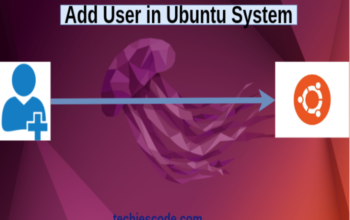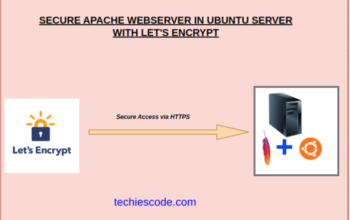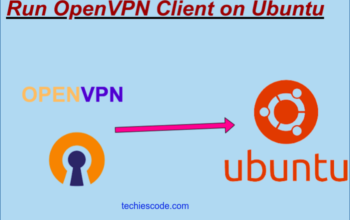You’ve come to the right place if you’re new to MySQL and excited to use its power for your projects. In this post, we’ll walk you through the step-by-step process of installing MySQL on your Ubuntu 2022 Jammy Jellyfish.By the time you finish reading this article, MySQL should be up and running and ready to handle and store your data.
What is MySQL?
A strong and dependable database management system is crucial for both enterprises and developers in the modern digital world, where data is king. MySQL is an open-source relational database management system (RDBMS) that allows users to store,manage and retrieve structured data efficiently.It is widely used for various applications,from small-scale projects to large-scale websites and enterprise-level solutions. MySQL is known for its speed,reliability,scalability,and ease of use.It is cross platform and compliant with the ANSI SQL standard.MySQL was first released in 1995 and is developed,distributed,and supported by Oracle Corporation.
Key Benefits and features of MySQL
Open Source:MySQL is open source,which means anyone can use and modify the software without paying anything.This allows For flexibility and customization to suit individual needs.
Popular and Widely Used: MySQL is the world’s most popular open-source database and is used by many well-known companies and websites,including Facebook,X,Netflix,Uber,Airbnb,Shopify and Booking.com.
Fast and Reliable:MySQL is known for its speed,reliability and scalability. It can handle both small and large applications efficiently
Cross-Platform Compactibility:MySQL can run on various operating systems including Windows,macOS,Linux and more.
Compliant With ANSI SQL Standard:MySQL follows the ANSI SQL standard,ensuring compatibility with other database systems and making it easier to easier to work with different applications and programming languages.
Usage of MySQL
MySQL is used by a wide range of organizations and developers for various purposes, including:
- Websites: Many popular websites and web applications rely on MySQL for their database needs. Examples include Facebook, Twitter, Airbnb, Booking.com, Uber, GitHub, and YouTube.
- Content Management Systems: MySQL is commonly used with content management systems like WordPress, Drupal, Joomla!, and Contao.
- Web Development: MySQL is a popular choice for web developers due to its ease of use, scalability, and compatibility with different programming languages.
- Enterprise Data Storage: MySQL is used by businesses for mission-critical enterprise data storage, processing, and management.
- Embedded Databases: Over 2000 independent software vendors (ISVs), original equipment manufacturers (OEMs), and value-added resellers (VARs) embed MySQL as their products’ database to enhance competitiveness and reduce costs.
In summary, MySQL is a widely used open-source relational database management system known for its speed, reliability, scalability, and ease of use. It is used by various organizations and developers for a wide range of applications, from small-scale projects to large-scale websites and enterprise-level solutions.
Here’s the step procedure on How to Download MySQL on Ubuntu 2022
Step 1: Update APT Package Repository
First, update the APT package list to ensure you have the latest information about available packages. Open a terminal and run the following command:
sudo apt update

Step 2: Install MySQL Server
sudo apt install mysql-server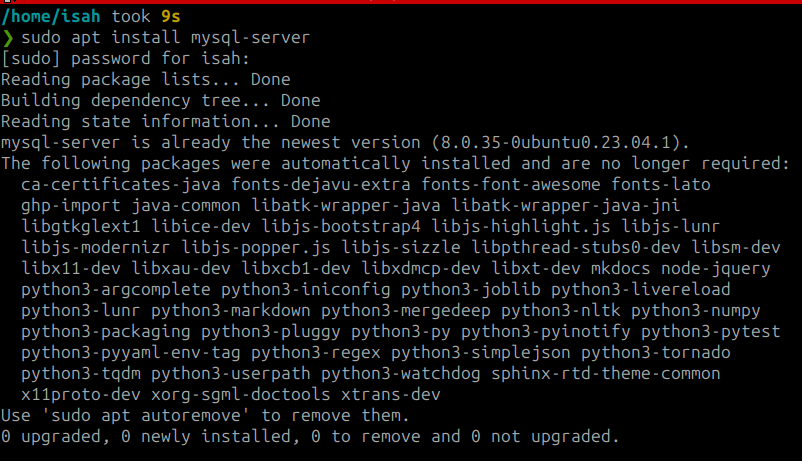
Step 3: Enable MySQL Service to Auto-Start on Reboot
To ensure that MySQL starts automatically when the system reboots, run the following command:
sudo systemctl enable mysql.service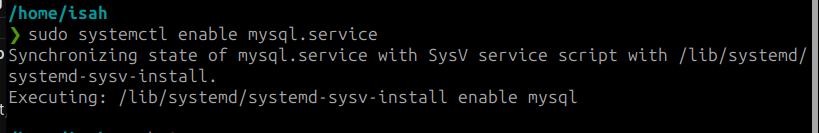
Step 4: Start MySQL Service
Start the MySQL service by running the following command:
sudo systemctl start mysql.service
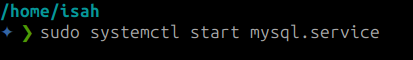
Step 5: Check the Status of MySQL Service
To check the status of the MySQL service and verify that it is running, run the following command:
systemctl status mysql.service
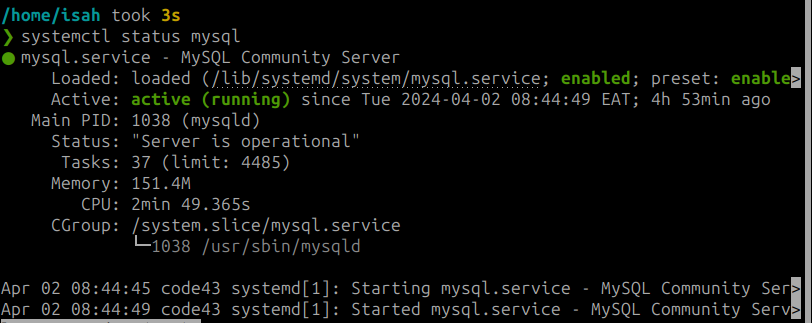
Step 6: Log in to MySQL and Change the Root Password
To log in to the MySQL server and change the root password, run the following command:
sudo mysql
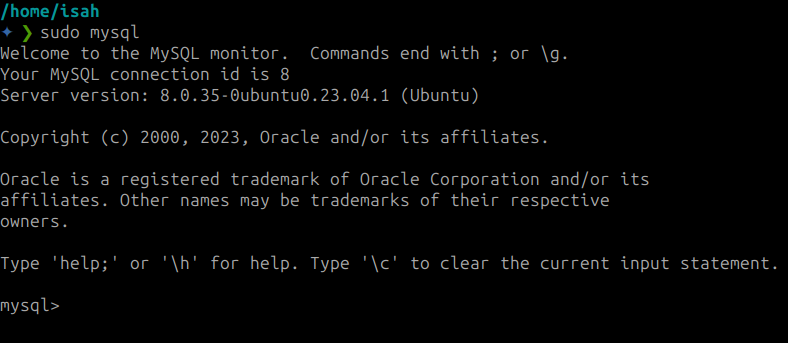
Once you are logged in, you can change the root password using the following MySQL commands.
To change the password on MySQL shell, you can follow these steps:
- Open the MySQL shell by running the following command in the terminal:
sudo mysql -u root -pThis command connects to the MySQL server as the root user.
2.Enter the current password for the user when prompted.
3.Once you are in the MySQL shell,run the following command to change the password for a specific user:
ALTER USER 'username'@'localhost' IDENTIFIED BY 'new_password';
Replace ‘username’ with the actual username for which you want to change the password, and ‘new_password’ with the desired new password.
4.After changing the password, you need to reload the grant tables in the MySQL database. Run the following command to do so:
FLUSH PRIVILEGES;
That’s it! The password for the specified user should now be changed.
Please note that these instructions are specifically for Ubuntu 22.04. If you are using a different version of Ubuntu, the steps may vary slightly. It’s always a good idea to consult the official documentation or reliable sources for the most up-to-date instructions.
Step 7: Perform MySQL Operations
Once you are in the MySQL shell, you can create databases, tables, and perform various operations using SQL commands. For example, you can create a new database:
CREATE DATABASE database_name;
Replace
database_name
with the desired name for your database.
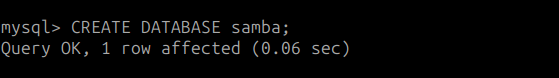
You can also create database users and grant them privileges:
CREATE USER 'username'@'localhost' IDENTIFIED BY 'password';
GRANT ALL PRIVILEGES ON database_name.* TO 'username'@'localhost';
Replace
username
,
password
, and
database_name
with your desired values.
Remember to end each SQL command with a semicolon (;).
To exit MySQL type the following command:
exitLet me know if you need any further assistance!
In conclusion, MySQL is a powerful and widely used relational database management system. It provides a robust and scalable solution for storing and managing data in various applications. In this article, we explored the process of using MySQL on Ubuntu 22.04.