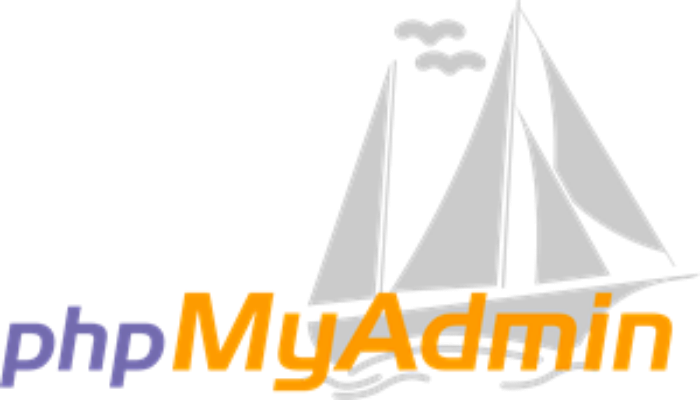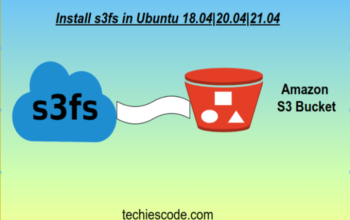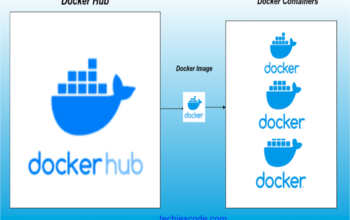- Export.
Importing simply means bringing in, installing or mining from external source. In the context of on development, importing is the process of acquiring data from whether external or internal, local or remote locations to your prefered location in local machine.
On the other hand, Export is the process of sending out data from your current location in your local or remote location to different location.
In this guide, we are going to learn how to import .sql file in your MySL Server via phpMyAdmin. We will also learn how to export .sql file from MySQL Server via phpMyAdmin. Before we beggin ensure that you have a database with data uploaded.
Go to your the url in this formart: http://your_server_IP/phpMyAdmin.
Replace “your_server_IP” with either server name or server IP that you are using.
Enter login credentials to login incase you created one. The following window will appear on your screen.
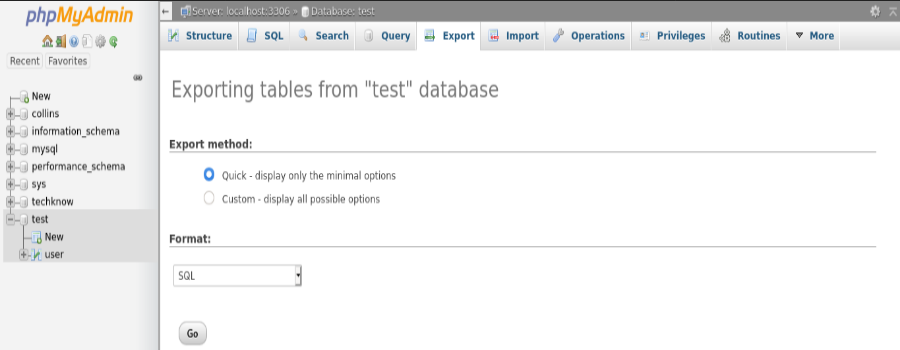
Navigate to database section and select database you wish to export.
Click export option. In the next window choose either quick or custom. If you are a begginer in MySQL I advice you choose quick. Select custom if you have deep understanding in MySQL. Make sure formart is set to SQL.

Click go to complete exportation process. Depending on the browser you are using, it will download file automatically or prompt you to complete download.
- Import.
Next, we are going to learn how to import a database. Still in phpMyAdmin home page, create a database you wish to import your data in. Select the database and go to import option.
Browse .sgl file you want to import from your local storage either in a media or your computer.
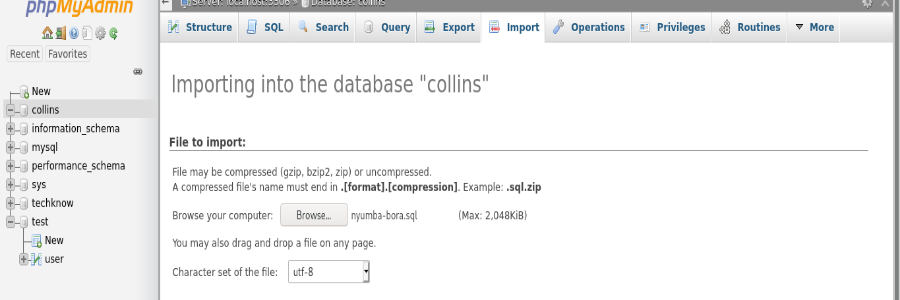
Scroll down the screen and click go and wait for proccess to complete.
You have now suucessfully imported tables in your databes.
Conclusion.
Up to this point, we have learned how to export and import MySQL database with phpMyAdmin. Hope you you now in a position to handle the issue comfortable. Feel free to Chat me WhatsApp via contact below for more guides. Also support us by leaving a comment below.