MySQL Client is a shell. It enable you access you access and manage MySQL database remotely. In this case, MySQL is not installed on your local machine. In the next article, we will cover on how to install MySQL Server on Ubuntu 20.04.
Copy and paste the command below in terminal. Run to update your system before we begin our installation. Enter your normal password when prompted.
sudo apt-get updateNext, we are going to run the following command in terminal to begin our installation.
sudo apt-get install mysql-clientStay cool and patient for little while as you wait for installation to run to completion.
Lets run the command below to confirm if we have successfully installed mysql-client.
$ mysql -V
mysql Ver 8.0.22-0ubuntu0.20.04.2 for Linux on x86_64 ((Ubuntu))Now you can connect to your remote database by running command below in terminal.
$ mysql -u USERNAME -p PASSWORD -h HOST-OR-SERVER-IP Use correct credentials to establish successful connection.
Conclusion.
In this tutorial, we have learned how to install mysql-client on Ubuntu Focal Fossa. Through this, you have also initiated a process of confirming if mysql-client has been installed. We have also covered on how you can login to remote MySQL-Server and perform database activities such as creating database and tables.

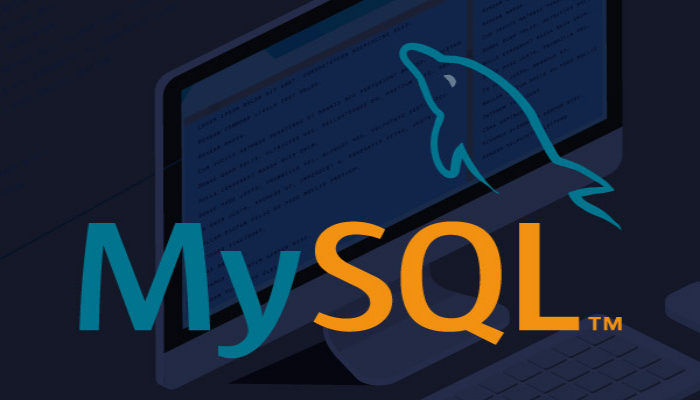


One thought on “How to Install MySQL CLient on Ubuntu 20.04 LTS.”